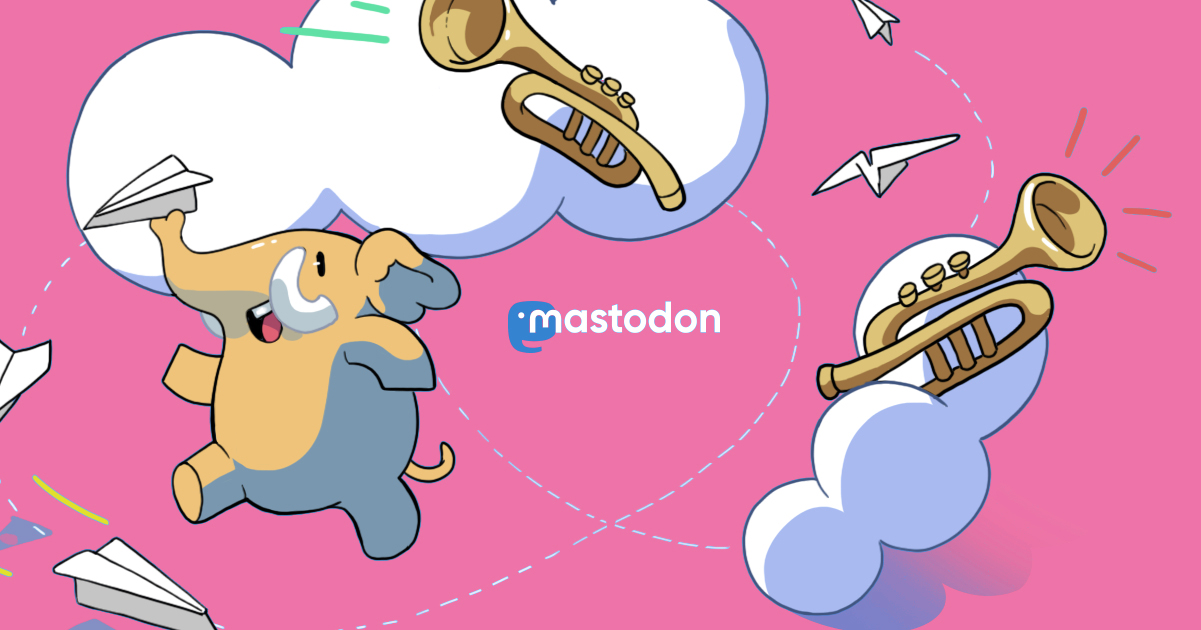虽然我已经脱离了这个刷分的苦海,上次Tag安利的学习小熊好像十月份开始用不了了。大家有学习强国刷分需求的可以尝试一下这个Chrome插件:https://github.com/ttglad/learning
用法:
点右上角绿色的Code,选择Download ZIP。
解压安装包。
Chrome即在地址栏输入 chrome://extensions 并回车,勾选开发者模式,加载已解压的扩展程序,选择解压后的release文件夹。
之后扫码登录过一会儿就会开始刷了,按照作者的说法应该是每天能刷45分左右。希望大家都早日脱离这种苦闷刷分的生活 ![]()
“官僚组织发展的主要原因纯粹是技术上优于任何其他形式的组织”。
The main reason for the advance of bureaucratic organisation has been purely technical superiority over any other form of organisation.
As Weber maintains:
The fully developed bureaucratic mechanism compares with other organisations exactly as does the machine with the non-mechanical modes of production. Precision, speed, unambiguity, knowledge of the files, continuity, discretion, unity, strict subordination, reduction of friction and of material and personal costs-these are raised to the optimum point in the strictly bureaucratic administration, and especially in its monocratic form .... Its specific nature develops more perfectly, the more the bureaucracy is 'dehumanised', the more completely it succeeds in eliminating from official business, loves, hatred and all purely personal, irrational, and emotional elements which escape calculation.
@VivirParaContarla 是我在闪站时贴的h自习室,站点主域名是hours.zone(之前在国内无法访问,现在好像又可以了)
霍格沃兹的自习室邀请链接是这 https://hours.zone/invite/Y3yIdy5bl
另,B站也有HP主题的直播间可以用来挂机学习 https://live.bilibili.com/22677348
@VivirParaContarla BookxNote可以参考看看,虽然好像不是主打阅读的,作笔记的话可能还是有优势
#长毛象安利交换大会
#长毛象安利大会
分享Xodo作为PC端的PDF阅读器!
简洁、干净,操作清晰,支持夜间模式,免费版本足够使用(我甚至还没搞清楚会员版本有什么新功能)。
之前只用过万兴、福昕、Adobe Acrobat Reader。个人感受:要么是打开大文件缓慢、要么是打开阅读器需要注册/登录,Adobe那个作为阅读还行,做笔记很麻烦。
很喜欢Xodo的几个理由:
1.打开大文件依然流畅,免费版本无需登录,可以打字批注,可以自定义颜色。
2.支持夜间版本,可以自己设定页面底色和文字颜色,虽然部分批注会显示得不好,但足够使用啦。
3.搭配有道的PC端词典取词翻译,读文档体验轻松了一些。有道词典的优点是可以直接显示图片内容的翻译。在翻译这一点上福昕的内置翻译其实也不错。
在这里推荐这个Xodo+有道+WGgesture的搭配展示视频:https://www.bilibili.com/video/BV1oE411971r?share_source=copy_web 很直观的一个视频。
随手截一页笔记和dark mode: